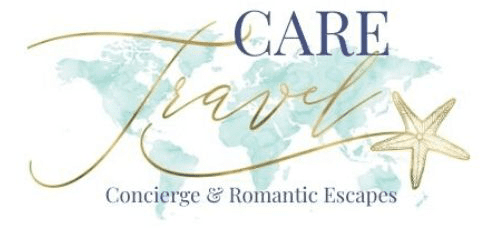If you’re wondering how people get that “perfect” vacation photo you’re not alone. In the social media society that we live in where a picture truly is worth 1000 words, it’s definitely easy to think about how to improve your travel photography!
Be present, enjoy where you are and live fully in the moment. BUT you’re already there so you might as well snap a few photos to remember the way you’re feeling and the things you’re experiencing. Here are a few tips we have for easily capturing your travel photos in a way that maybe you haven’t tried before.
1. Quality Over Quantity
Take a few photos, but recognize when you’re getting a little click happy. I have come home from trips, looked at my photos and realized that I’ve taken 20 random pictures of the same scene. Delete those extras or better yet, stop when you’ve taken the one you wanted. It saves storage and it saves time as you go through them later.
Take fewer, quality photos and then select the ones to post that really match your overall aesthetic and flow of your feed.
2. Speak Up, Selfie, or Self Timer

Are you traveling with a group? If you are that’s great! They can help you take the photos you’ve been hoping for. Are you traveling solo? That’s great too! Speak up and ask people to take your photo. And offer to take others photos as well. I have had so many good experiences and met some really cool people doing just that.
If you really don’t want to ask someone else to take your picture that’s alright because we have the classic selfie and self timer to fall back on. Self timer photos often turn out the funniest because there’s one brave soul who has to push the button and run back to the group! Would highly recommend trying this at least once because the pictures are so fun and sometimes shockingly good.
3. Think Outside Of The Box
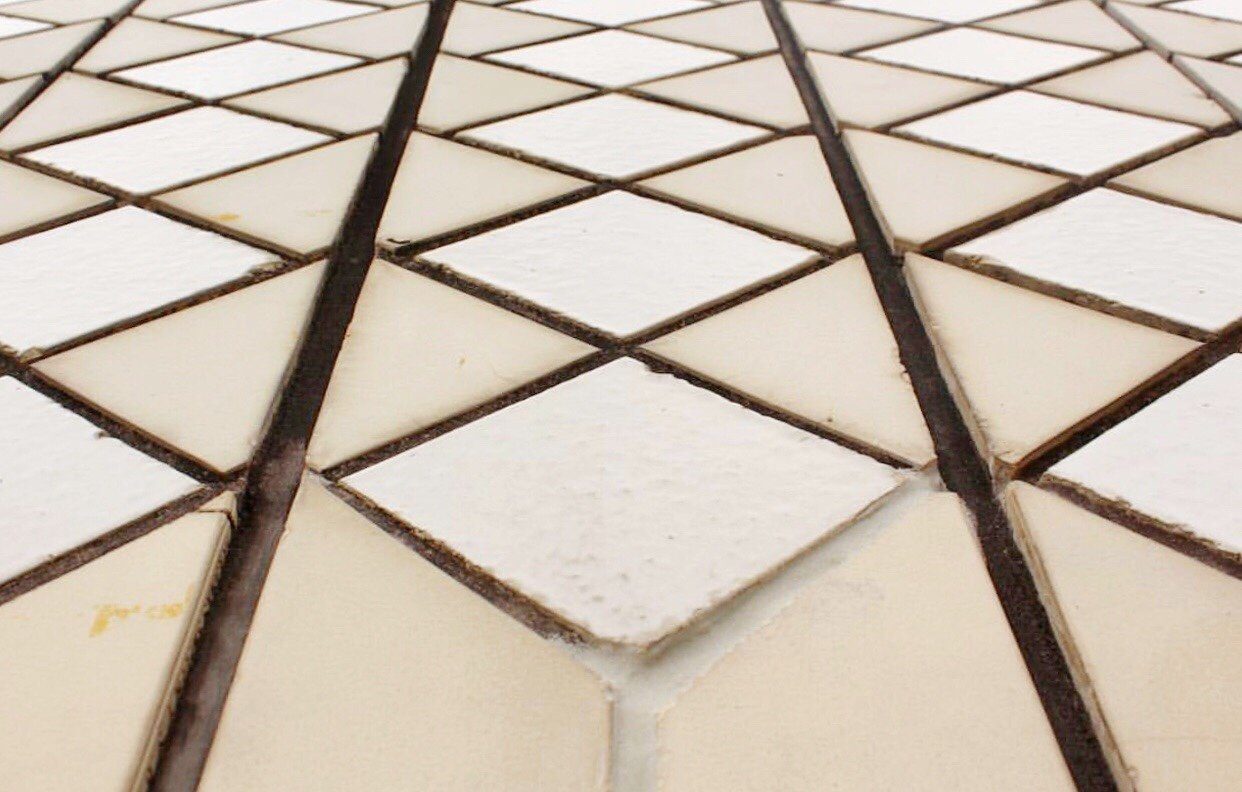
Although it’s easy to just follow the crowd of tourists to the most popular locations, it does pay off to take the road less traveled. Especially when it comes to travel photos!
Look at things with a different perspective and try to really appreciate what you’re looking at. Step outside of your comfort zone. There are a million photos that are almost exactly the same all over the world, how can you capture the same place in a new way? What a fun challenge!
4. Find The Apps That Work For You
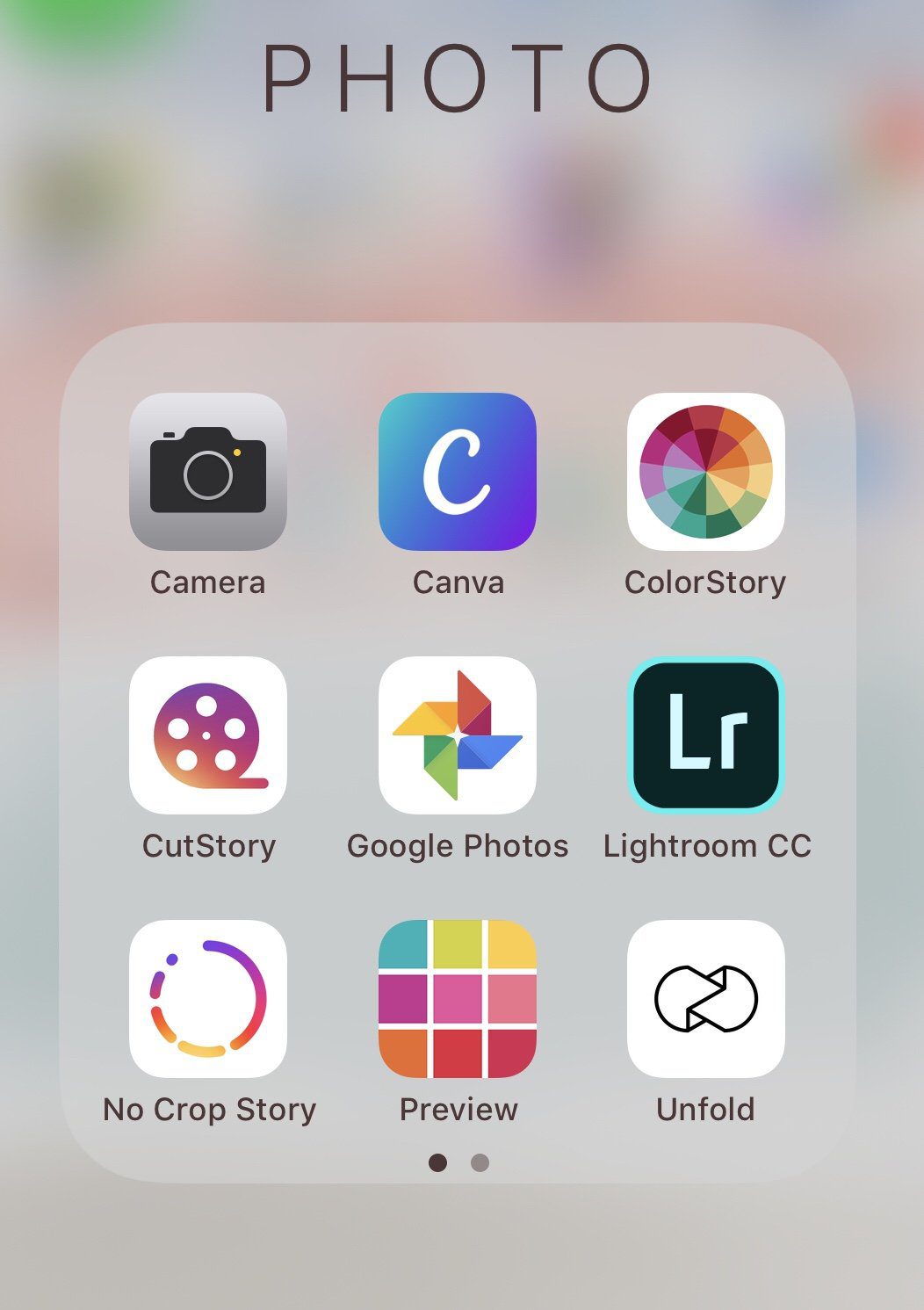
Phones are great – not only can you take the photos there, but you can also edit! Everyone has a favorite filter or editing app. I personally use Lightroom to edit my photos because the presets are so quick and I know that they’ll go perfectly with my feed. Make sure you adjust the filter settings to suit the photo.
A few other FREE apps that I love are:
- Colorstory – a fun editing app that also lets you preview your Instagram feed prior to posting
- Unfold – a creative way to display your Instagram story with different backgrounds
- Google Photos – this is just a great way to make sure your photos are backed up. If you lose your phone you’ll know that the photos you’ve taken are all stored and easily accessed through your Google account! This also makes it easy to keep your phone storage free so you can keep snapping pics.
5. Day AND Night

So many people focus only on getting a sunshine photo in the middle of the day when there is a lot of glare and actually not the best lighting. Be mindful during the golden hours, sunrise and sunset, for the best lighting of the day! Even full nighttime may surprise you.
Do you have a favorite travel photography tip you’ve picked up? These cover the basics with a phone but there are so many devices now that can be used to capture treasured memories! We are always looking to improve our knowledge for travels too. Make sure to check out our website for more tips and destination guides!